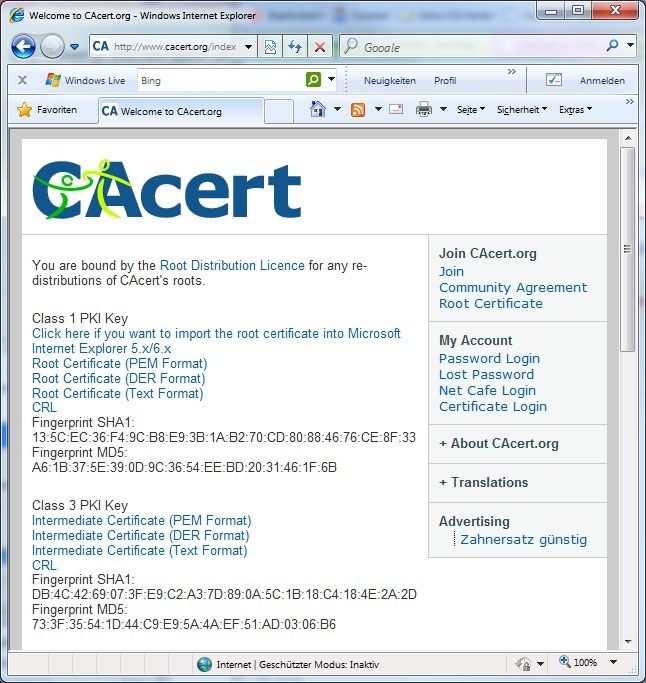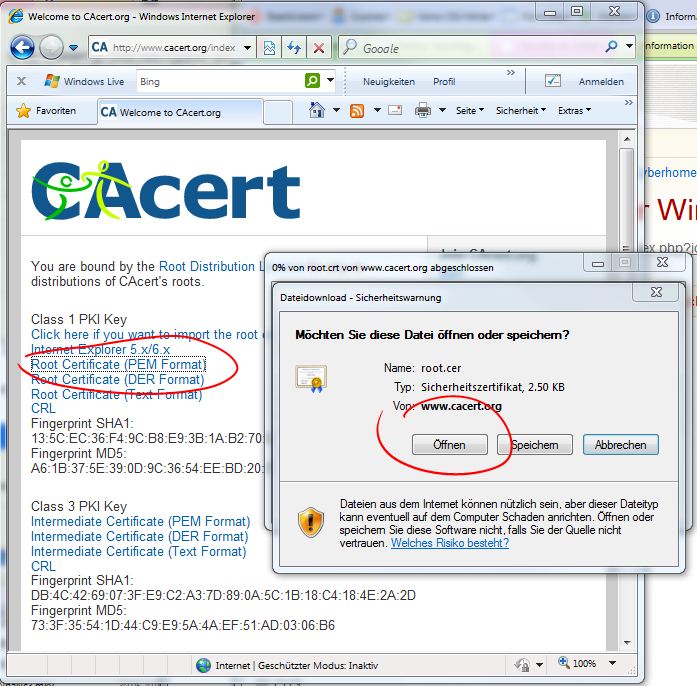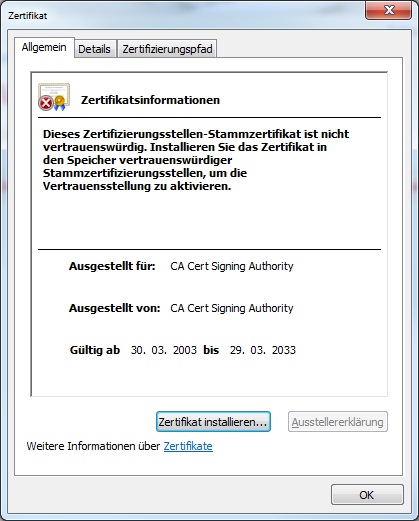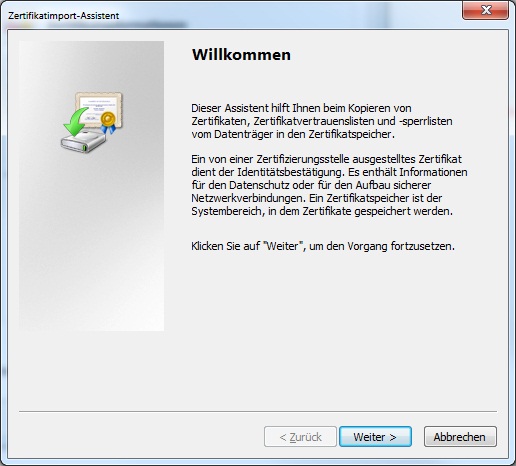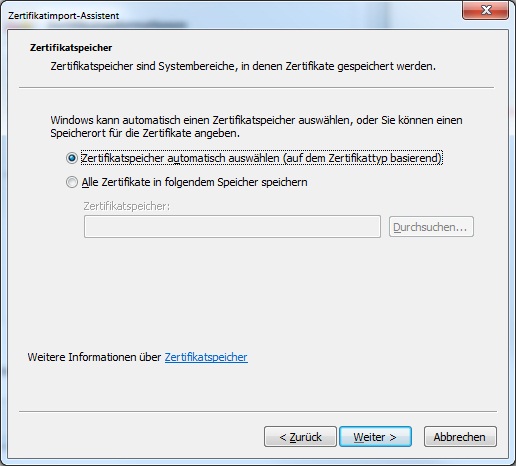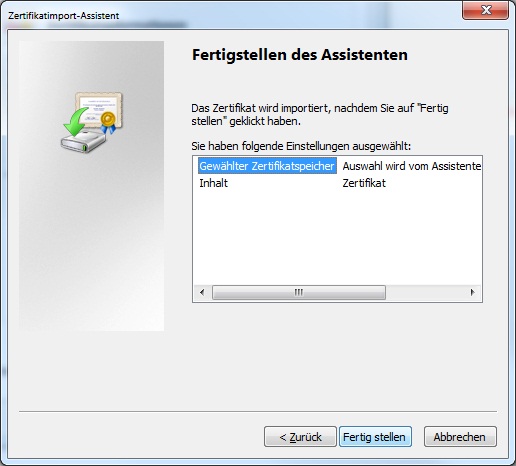Zertifikate unter Windows 7 einlesen für Outook
- Go to the CAcert Root Certificate website: http://www.cacert.org/index.php?id=3
- Download the 'Root Certificate' and the 'Intermediate Certificate' (choose either DER or PEM Format - it doesn't matter)
- Log in as an Administrator
- In Windows Explorer, browse to the class 1 Root certificate you downloaded and right-click it, selecting Install Certificate (and click Open and Next if necessary)
- Verify that the radio box labeled Place all certificates in the following store is checked and that text box says Trusted Root Certification Authorities
- Click Next and then Finish. You should get a message saying the import was successful.
- In Windows Explorer, browse to the class 3 Intermediate certificate you downloaded and right-click it, selecting Install Certificate (and click Open and Next if necessary)
- Verify that the radio box labeled Place all certificates in the following store is checked and that text box says Intermediate Certification Authorities
- Click Next and then Finish. You should get a message saying the import was successful.
- Nun das ganze Procedere nochmals von vorne, mit dem Unterschied, dass im ersten Schritt das "Intermediate Certificate (PEM Format)) gewählt wird.
 Copyright © by the contributing authors. All material on this site is the property of the contributing authors.
Copyright © by the contributing authors. All material on this site is the property of the contributing authors. Ideas, requests, problems regarding arbeitsgruppe.ch? Send feedback
This page was cached on 20 Dec 2025 - 18:01.